Building a resume from scratch is one of the most daunting tasks if you ask me. Unless you are a graphics designer, you will likely spend the bulk of your time wondering why the fonts and colors never match or why nothing ever lines up the way you want. The worst part? You finally get it done and send it to a colleague for review, only to realize the title now appears at the bottom of the resume, and the skills section is nowhere to be found. Yeah, disappointing!
Most often, you will need to edit or tailor your resume to meet the requirements of the role you wish to apply for. Rebuilding your resume each time is not practical. That is why it’s advisable and smarter to let a free resume builder help you create the perfect resume in no time.
Here, I’ve compiled a list of the most reliable resume builders that provide free resume templates for you, in no particular order.
1. Novoresume

Creating a resume with Novoresume is an incredibly easy process. The platform provides you with different template options based on your needs. The layouts are well-structured, visually appealing, and functional. If you have an existing dull resume, Novoresume might just be what you need to give it a face-lift and personal touch, all for free. The coolest part? You can add links to your social media profiles such as LinkedIn, Github, Twitter, etc. I’ve been using this resume builder for years and I’ve received nothing but positive feedback ever since.
Pros
• Very easy to use.
• Provides multimedia support.
• Free download in .pdf format.
Cons
• Limited features in the free version.
• Not more than one page in the free version.
• Layouts are difficult to edit.
2. Canva

Canva is another site where you can find free resume templates. What makes the platform unique for me is the fact that you’re not obligated to choose a particular template style. You can choose from a list of all the unique designs available. If you’re applying for a creative role and need to stand out with your resume, Canva gives you the freedom to edit each template to your taste.
To get started, all you need to do is sign up, search for “resume templates”, edit your chosen template, and download it for free.
Pros
• Very easy to use.
• Provides multimedia support.
• Thousands of templates to choose from.
• Free download in .pdf, .jpg, and .png formats.
Cons
• Users may need to upgrade their accounts to access some designs or features.
• Not guaranteed to be ATS (Applicant Tracking System) friendly.
• No option to import an existing resume, so all resume designs have to be built from scratch.
3. Zety

If you’re looking for a resume builder that gives you the freedom to customize your resume to your taste without dealing with design elements, Zety’s got what you need. From the moment you sign up, you are immediately given the option to choose your preferred color, font size, and even your date format. By simply answering a series of questions, Zety gradually builds and customizes your resume for you.
The only downside to this is that you will not be able to download your resume unless you pay a small fee. But there’s a workaround to that.
All you need to do is click on the preview link, screenshot the previewed resume and download as an image.
Pros
• Very easy to use.
• Freedom to customize your resume appearance.
• An option to upload an existing resume so you don’t have to start from scratch every time.
• Provide a feature that suggests ATS descriptions in the work/experiences section
Cons
• Some designs might interfere with ATS standards.
• No direct download links.
4. Resume.com

Resume.com is as easy as resume builders get. This platform provides simple minimalist resume templates based on different job categories. One of the reasons I love this resume builder is because they provide free resume samples that can guide you on what and what not to include in your resume while searching for a particular role. The best part? You can import your optimized LinkedIn profile with just one click and transfer all the information available on LinkedIn to the template you’ve chosen.
Pros
• Very easy to use.
• Free download in .pdf, .jpg, word document, and .txt formats.
• Free LinkedIn profile imports.
• ATS friendly
Cons
• Limited templates to choose from.
• Limited customization options.
5. WePik

No graphic design knowledge? No problem. WePik gives you the freedom to customize your chosen template as you wish, with very basic editing knowledge. They have hundreds of attractive and unique designs you can use for free. All you have to do is choose your preferred template, fill in your information, and download the resume in your preferred format with just one click.
Pros
• Very easy to use.
• Free download in any format.
• A wide variety of templates to choose from.
Cons
• No option to import an existing resume, so all resume designs have to be built from scratch.
Is a resume builder compulsory?
Using a resume builder with templates is not compulsory but advisable. They are easy to use, save time and provide premium features out of the box.
All you have to do is choose a template that perfectly fits your needs, customize it to your taste, and you will be on your way to getting amazing feedback from hiring managers.


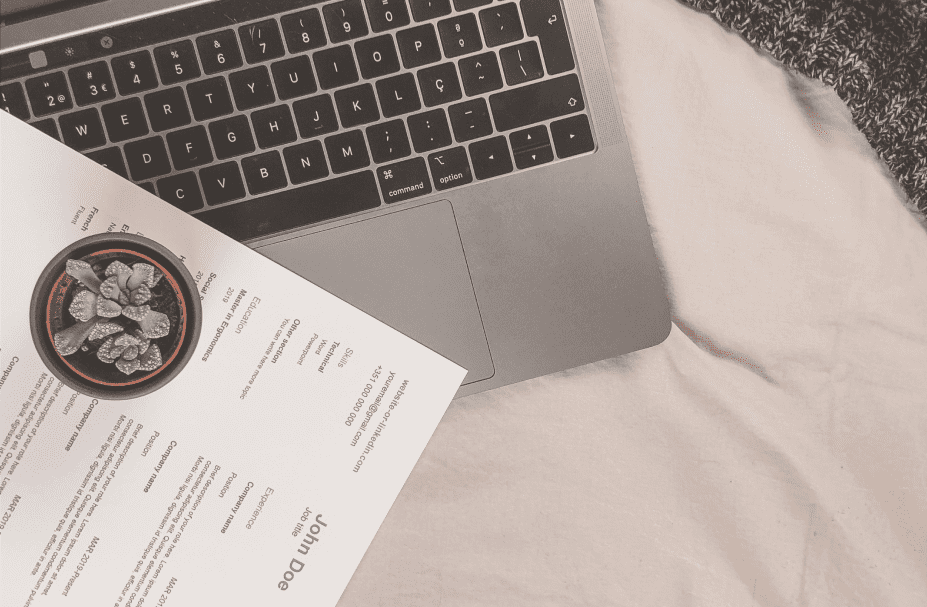
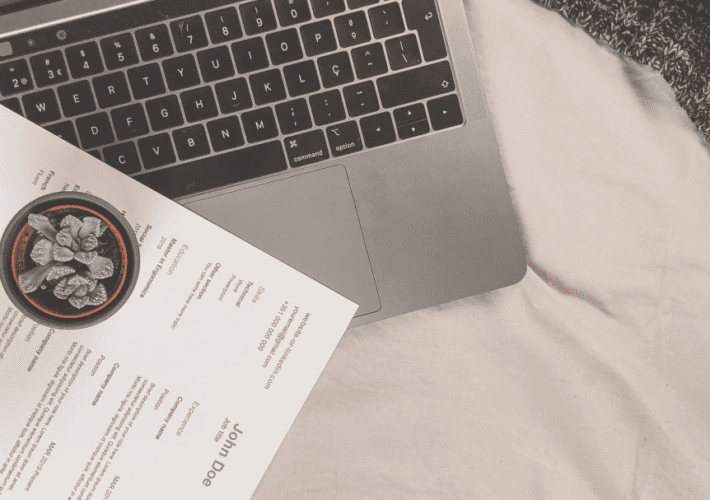
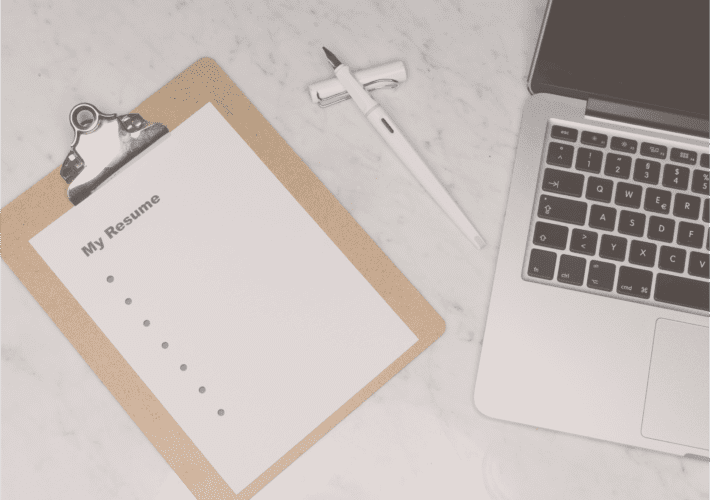
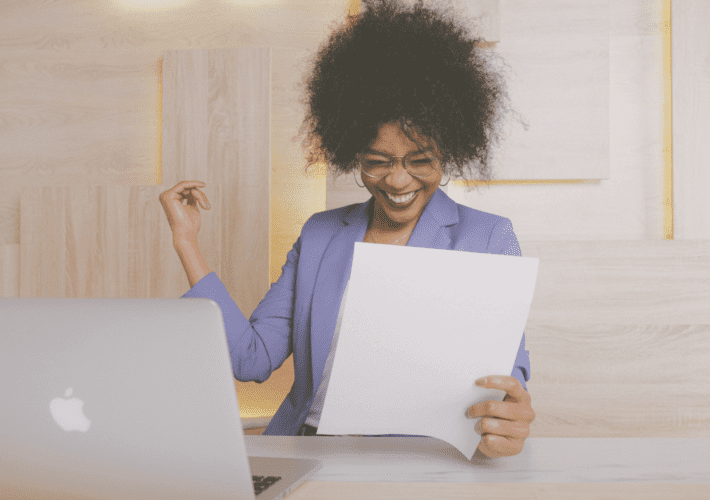
Leave a Comment