Productivity tools play a crucial role in helping us handle the challenges that come with being a remote worker. The shift from traditional offices to home-based work can disrupt your structured routine, blurring the lines between your professional and personal life.
However, remote workers like you are actively seeking innovative solutions to optimize their workflows, prioritize tasks for maximum impact, and maintain a healthy work-life balance. And you can do the same too. But I understand that finding the right productivity tools may not be the easiest task. That’s why I’m here to introduce you to the top productivity tools that have helped me stay on track with my schedules, manage my workload effectively, and achieve more in less time.
Unique Productivity Tools for Remote Workers
1. Forest
The forest app is a productivity app designed to help you stay focused and manage your time more effectively. It uses a timer based on the Pomodoro technique created by Francesco Cirillo in the late 1980s. This app breaks your tasks into 25-minute intervals with short breaks. What makes forest even more interesting is the visual representation of the focus time. As you work without interruption, a virtual tree grows. If you exit the app to check messages or use other non-essential apps on your phone, the tree dies. The app provides statistics and insights about your behavior, showing how much time you spent on focused work versus breaks. This approach can be helpful for self-reflection, improved productivity habits and encourages users to stay committed to their tasks.
There are other apps that use the Pomodoro technique like FocusKeeper, Focusbooster, Clockwork Tomato, Pomotodo and so on. Our individual responses to these tools may vary, so I recommend that you try some of these apps out and choose one that aligns with your preferences.
2. Todoist

Todoist is one of the highly recommended apps for boosting productivity for remote work. It has a clean, unique and straightforward interface that makes even a beginner want to get started immediately. Apart from being able to efficiently manage your tasks, you can also categorize these tasks, set due dates, add labels for more effective planning and prioritize tasks based on their importance and deadlines.
If you happen to work in a team, Todoist allows you to share tasks with team members, set reminders, and also leave comments.
It’s available on web, mobile and desktop devices, and the free plan is more than enough to get you started.
3. Toggl Track

So, you’ve just accepted an offer to work remotely for a company. However, to get paid, you need a way to keep track of how many hours you’ve worked daily and the time spent on every task. Toggl Track solves this exact problem. This time-tracking tool allows you to efficiently monitor and manage your work hours and tasks. All you have to do is clock in and clock out, and you are automatically able to keep your logs and perhaps even generate a PDF report that gives you a clear overview of your time usage. Toggl Track is accessible across multiple devices, including desktops, laptops, smartphones, and tablets. You can also use tags and labels to add additional context to time entries.
Whether you’re working independently or with a team, Toggl Track promotes both individual and team collaboration, task sharing, and ensures clear responsibilities in remote settings.
4. Milanote

Another indispensable productivity tool for remote workers is Milanote. This platform enables you to structure your ideas, projects, and inspirations in a visually captivating manner. It’s a versatile tool that allows you to add notes, text, images, links, and documents to your boards for creative brainstorming sessions and detailed project planning.
From project management and brainstorming to creative design, there are different templates available for anything you want to do, and it’s all for free. You can organize your content using tags, categories, and columns, providing a structured way to manage information. Collaboration can be done seamlessly. You can share your boards with other team members so that they can contribute, leave comments, and work together with you on the same board.
If you’re a creative, product manager, entrepreneur, or anyone whose work involves mapping ideas together, then Milanote is for you.
5. Pocket

I’ve always wondered, “Why can’t there be an app that helps me curate useful content I find online for later consumption?” I tried searching if something like that already exists, and boom! I found Pocket. Pocket is an app that allows you to save and organize content from the web for later consumption. The Pocket app is available on the web, has a Chrome extension, and mobile apps for both iOS and Android devices. For someone who mostly works from her laptop, the Chrome extension makes saving content even easier. Once you install the extension, it typically adds a Pocket icon to your browser’s toolbar, and with a simple click on the icon, you can save the current webpage.
Pocket provides offline access to saved content, allowing you to read articles and watch videos even without an internet connection – now how cool is that? This app is not limited to the features I listed above; there are other cool features like the text-to-speech, tagging, share functionality, and so on. You should check it out to find out more.
6. Stay Focusd

If you are one of those people that would rather binge watch videos on any streaming platform, or spend time on an interesting blog jumping from one article to the other during your work hours, then believe me when I tell you that StayFocusd is the app you need to keep distractions away during your work hours. StayFocusd is a browser extension that allows you to block access to specific websites known to be time-wasters or distractions during a specific period of time. You can customize a list of websites you want to limit or block entirely during specified periods during the day. Once the allotted time is exhausted, StayFocusd restricts access to those sites for the rest of the day. This app also has a “challenge mode’ feature where you have to commit to not accessing some specific sites or even change the app settings for some periods. This can be helpful to encourage self-discipline.
StayFocusd is available on popular web browsers like Google Chrome and provides a practical solution for you to manage your online time effectively and boost productivity by minimizing distractions.
7. Loom
I once developed an app and needed to present it to a client while explaining my thought process. Well, you guessed it right—Loom came through. Loom is a video messaging and screen recording platform that allows you to communicate effectively with remote team members, clients, or collaborators by recording video messages. It allows you to easily share feedback on documents, designs, or projects, in a more personalized and visual way.
As a content creator, Instructor, Team lead, Project and Product manager, you know that creating tutorials, walkthroughs, and presentations is a big part of your daily routine. When it comes to doing this effortlessly, Loom is the tool that truly fits the bill for you.
8. MindMeister
MindMeister is another brainstorming tool that allows you to create visual mind maps to represent your thoughts, plan, and effortlessly present your ideas. If you are working with a team, it allows members of the same team to brainstorm ideas and collaborate on the same mind map in real-time. MindMeister is cloud-based, meaning you can access your mind maps from various devices with an internet connection anywhere and anytime.
One of the features that I find most interesting is the ability to turn specific branches or elements of your mind map into actionable tasks with due dates and assignments. Your saved mind maps can be shared with others via email or link and can also be exported in various formats, including PDF and image files.
9. Evernote
Out of the long list of remote working tools, Evernote stands out as your go-to solution for enhanced productivity. This app goes beyond mere note-taking, it assists you in organizing your thoughts, creating to-do lists, and collaborating with teams effortlessly. Its cloud-based functionality allows you to seamlessly sync your notes across devices, ensuring you stay connected wherever you are.
Evernote provides features such as notebooks and tags that make it easier for you to find and access your stored information. It’s specifically designed to support teamwork by enabling easy collaboration. You can easily share your notebooks with team mates, and seamlessly integrate your notes with popular collaboration tools like Google Drive and Slack.
10. Grammarly
We all know how crucial effective communication is in the remote world. Because there’s no physical connection, getting your messages across to other members of the team in a succinct and grammar-free manner is as important as the message itself. And that is where Grammarly comes in as a must-have tool. Whether you are trying to send an email, a written document, or simply passing messages across to your team, Grammarly ensures that your content is free from common mistakes by running real-time checks for grammar and spelling errors in your writing.
Which Productivity Tool is Best for Me?
As distinct as the level of distraction you face is from the next person, so will your tool choice be. When you’re looking to choose the right tool, it’s essential to consider your workflow, preferences, and team collaboration requirements if you’re working with one. Clearly outline your tasks, projects, and collaboration requirements to identify whether you need time tracking, task management, note-taking, or visual collaboration tools.
The key takeaway from this article is that the right set of tools can transform your remote work from a potential struggle into a thriving, efficient, and fulfilling professional work environment.





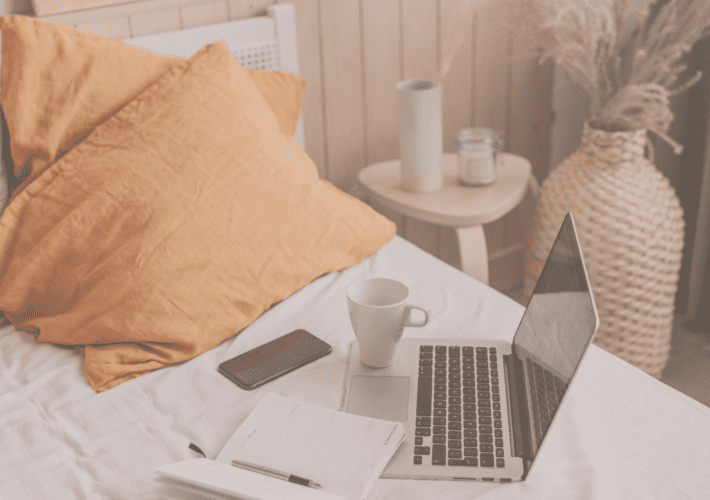
Leave a Comment